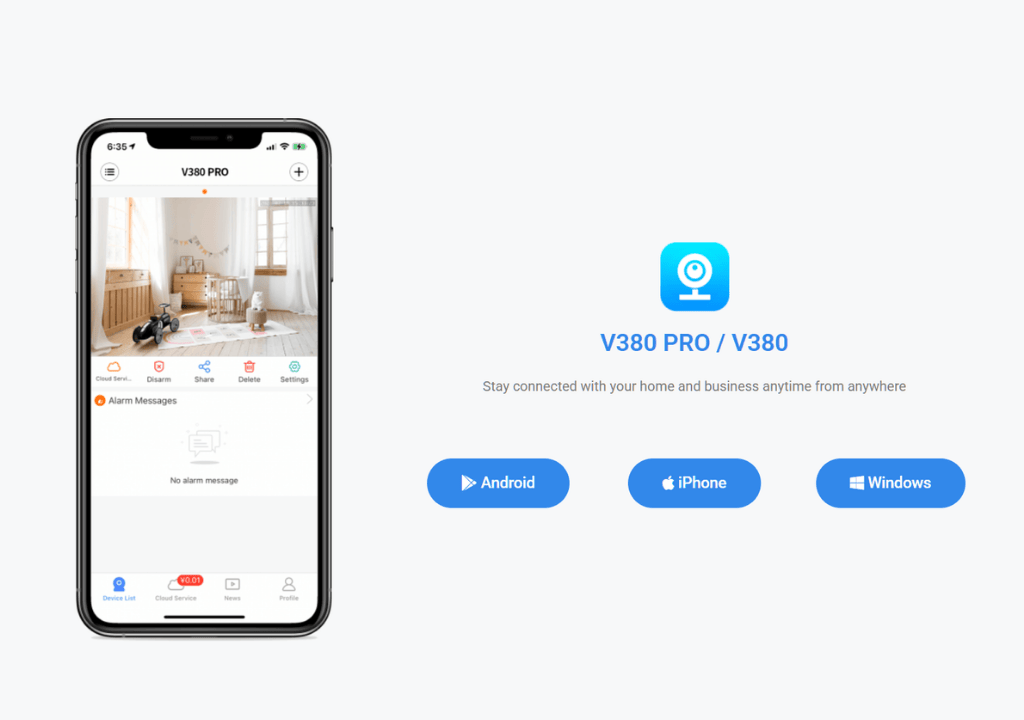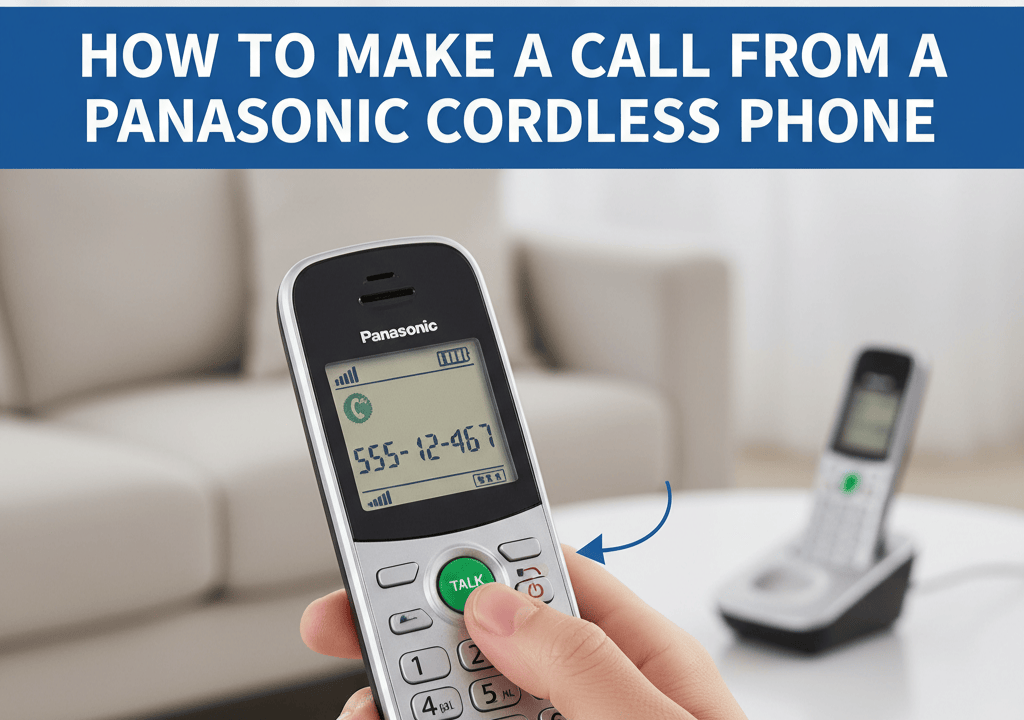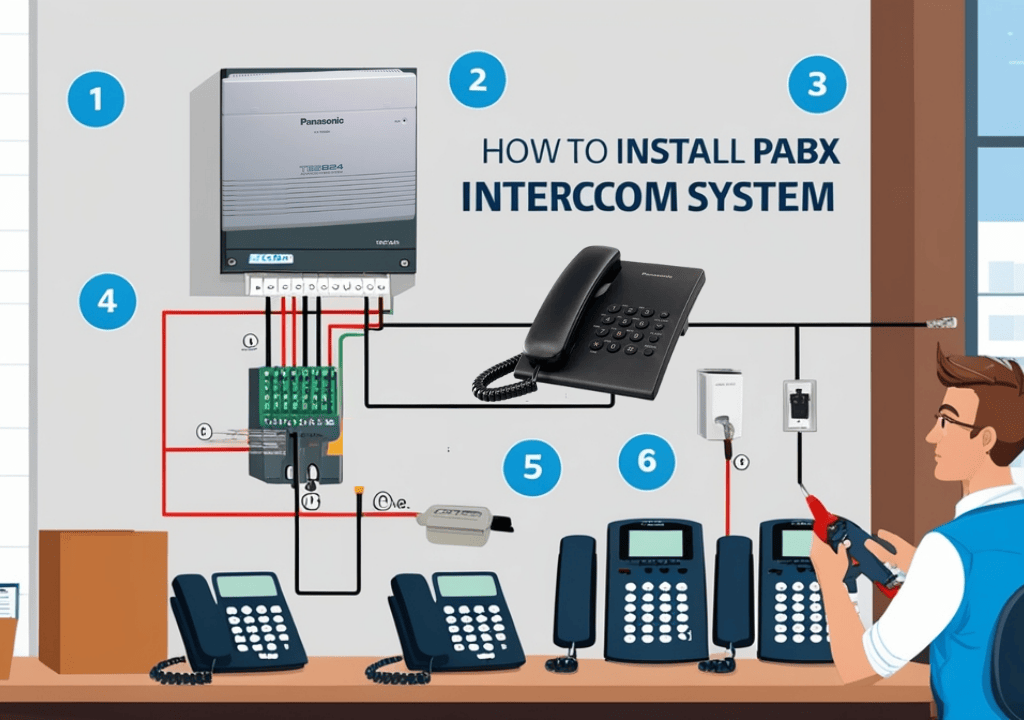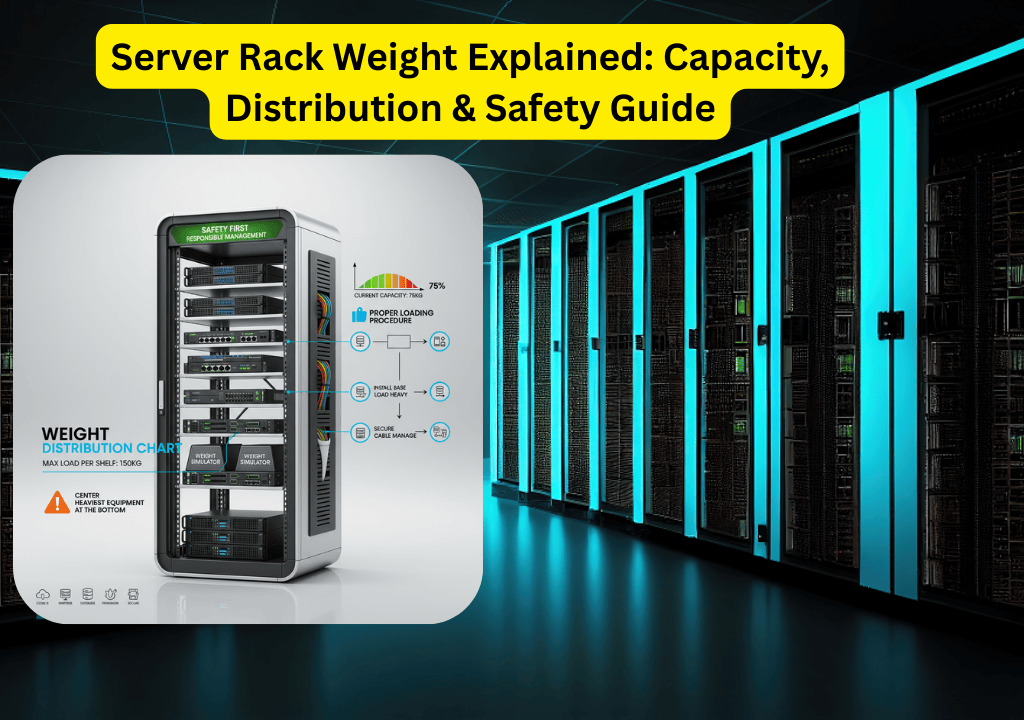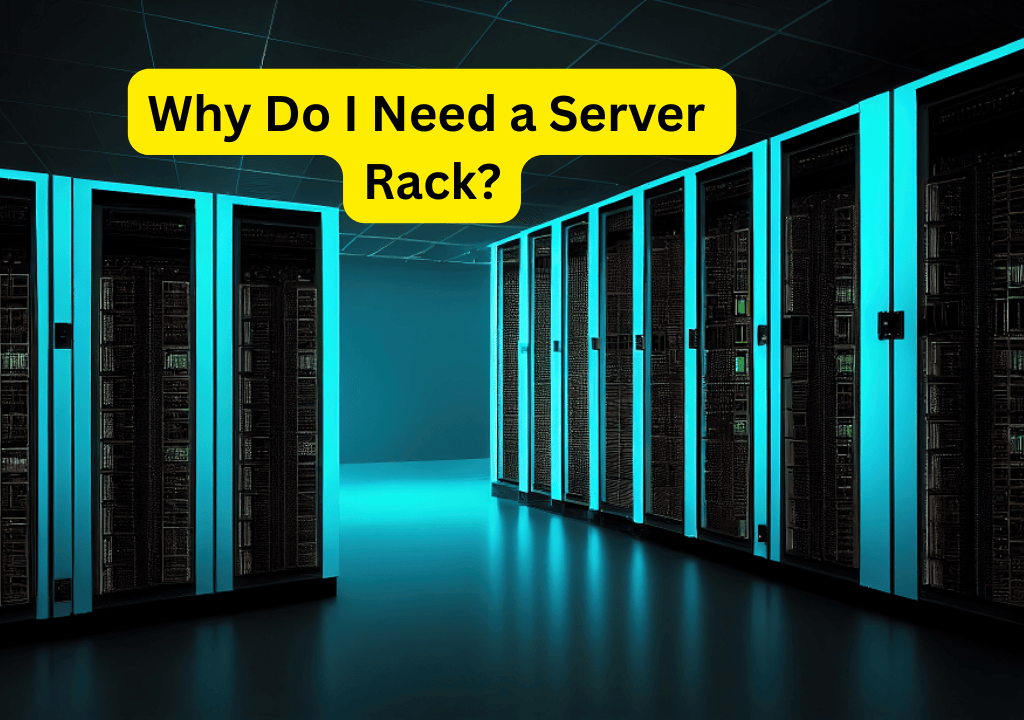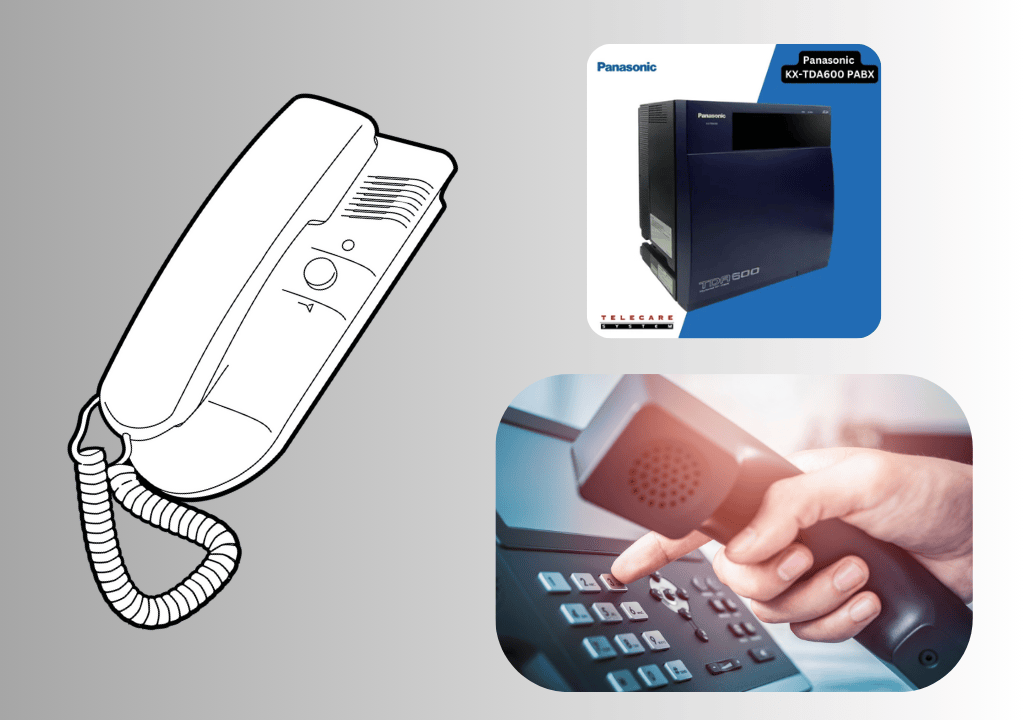Temperature Control: The Best Practices for Cooling a Fully Loaded Server Rack
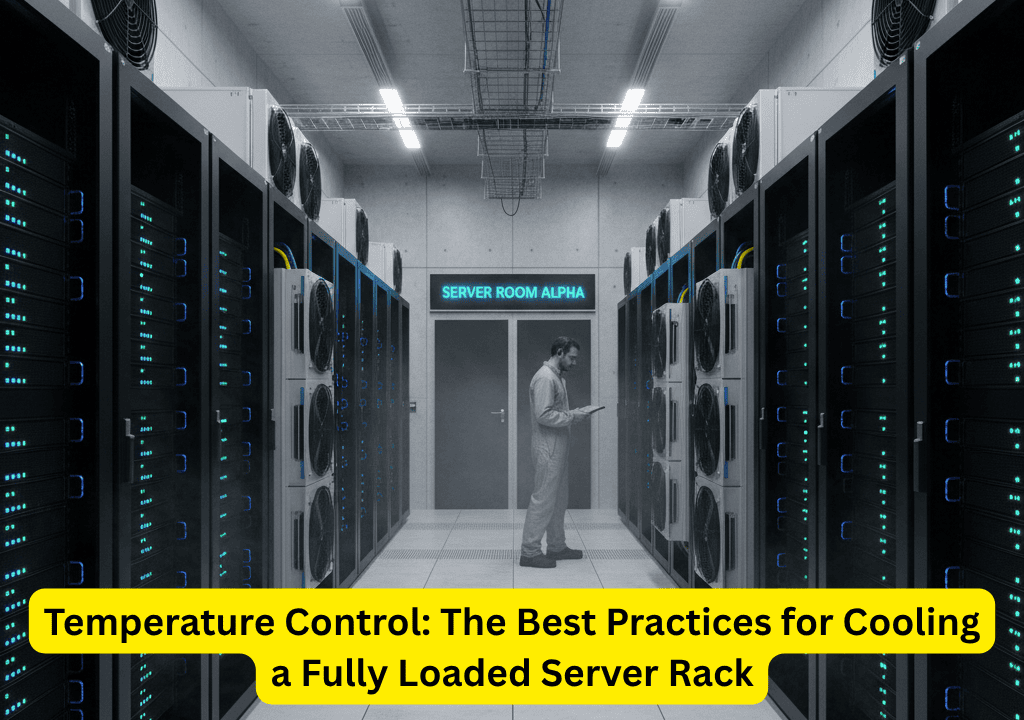
Managing temperature in a fully loaded server rack isn’t just about preventing equipment failure—it’s about optimizing performance, reducing energy costs, and extending the lifespan of your critical IT infrastructure. With data centers consuming approximately 2% of global electricity and server cooling accounting for up to 40% of that energy, implementing effective cooling strategies has never been more important.
Understanding Server Rack Heat Generation
Before diving into cooling solutions, it’s essential to understand why server racks generate so much heat. Modern servers pack incredible computing power into compact spaces, with each rack potentially housing equipment that generates 5 to 20 kilowatts of thermal output. High-density racks can exceed 30 kilowatts, creating significant thermal management challenges.
When servers operate above their optimal temperature range—typically between 64°F and 81°F (18°C to 27°C)—you risk hardware throttling, unexpected shutdowns, and premature component failure. Every 10°C increase in operating temperature can reduce equipment reliability by up to 50%, making proper cooling not just a comfort issue but a business-critical necessity.
Hot Aisle/Cold Aisle Configuration: The Foundation of Efficient Cooling
The hot aisle/cold aisle containment strategy remains the gold standard for server rack cooling. This layout alternates the orientation of server racks so that cold air intakes face one direction (cold aisle) while hot air exhausts face the opposite direction (hot aisle).
Implementation steps:
Position server racks in rows with fronts facing the same direction to create cold aisles. Install perforated floor tiles in cold aisles to deliver cool air directly where servers intake it. Place solid floor tiles in hot aisles to prevent cool air mixing with hot exhaust. Implement physical containment systems like curtains, doors, or rigid panels to prevent air mixing.
This configuration can improve cooling efficiency by 20-40% while reducing overall energy consumption. Cold aisle containment systems are particularly effective in preventing bypass airflow, ensuring that cooled air reaches equipment intakes rather than escaping to the ceiling.
Optimizing Airflow Management
Even with proper aisle configuration, poor airflow management can undermine your cooling efforts. Blanking panels—simple plastic or metal plates that fill unused rack spaces—are one of the most cost-effective cooling improvements you can make.
Critical airflow practices include:
Install blanking panels in all unused rack units to prevent hot air recirculation back through the rack. Organize cables to avoid blocking airflow pathways, keeping them to the sides or using vertical cable management. Maintain minimum clearance of 48 inches in front of racks and 30 inches behind for adequate airflow. Ensure perforated tile placement aligns with server air intakes for maximum efficiency.
Studies show that implementing blanking panels alone can reduce server inlet temperatures by 5-10°F, significantly improving equipment reliability without additional cooling investment.
Precision Cooling Systems: Choosing the Right Technology
Not all cooling systems are created equal for server environments. Traditional comfort cooling designed for office spaces lacks the precision and reliability required for IT equipment.
Computer Room Air Conditioning (CRAC) units use chilled water to remove heat and are common in larger data centers. They provide consistent cooling but require water infrastructure and regular maintenance.
Computer Room Air Handling (CRAH) units use facility chilled water and are more energy-efficient than CRAC systems. They work well with raised floor environments and provide excellent humidity control.
In-row cooling systems are positioned between server racks, delivering cold air directly to equipment. These units are ideal for high-density environments and can handle up to 30-50 kilowatts per rack.
Rear-door heat exchangers attach directly to server racks, cooling exhaust air before it enters the room. This approach is highly efficient for high-density racks and requires minimal space.
For most enterprise environments with varying loads, a combination approach using precision CRAH units for base cooling supplemented by in-row units for high-density areas provides optimal results.
Temperature and Humidity Monitoring: Your Early Warning System
You can’t manage what you don’t measure. Implementing comprehensive environmental monitoring is essential for maintaining optimal conditions and preventing thermal incidents before they cause damage.
Deploy temperature sensors at multiple heights within racks, as temperature stratification can create hot spots. Install sensors at server air intakes, mid-rack, and near exhaust points for complete visibility. Monitor both temperature and humidity, maintaining relative humidity between 40-60% to prevent static discharge and condensation.
Modern environmental monitoring systems integrate with building management systems, providing real-time alerts when conditions deviate from acceptable ranges. Advanced solutions offer predictive analytics that identify cooling trends before they become critical issues.
Energy-Efficient Cooling Strategies
With energy costs representing a significant portion of data center operating expenses, implementing energy-efficient cooling practices delivers both environmental and financial benefits.
Raise your temperature set points: ASHRAE guidelines allow server inlet temperatures up to 80°F (27°F) for most equipment. Each degree you raise the set point can reduce cooling energy consumption by 2-5%.
Implement free cooling: When outdoor temperatures are favorable, economizers use outside air to cool server rooms without mechanical refrigeration. This approach can reduce cooling costs by 50-70% in moderate climates.
Variable speed fans and pumps: Installing variable frequency drives allows cooling systems to adjust output based on actual load, reducing energy consumption during periods of lower demand.
LED lighting and motion sensors: Replace traditional lighting with energy-efficient LEDs and install occupancy sensors to reduce unnecessary energy consumption in server rooms.
Regular Maintenance: The Key to Long-Term Success
Even the best cooling system fails without proper maintenance. Establish a regular maintenance schedule that includes filter replacement every 3-6 months, coil cleaning annually, checking refrigerant levels quarterly, and inspecting containment systems for gaps or damage monthly.
Thermal imaging cameras provide valuable insights during maintenance, revealing hot spots and airflow problems invisible to the naked eye. Annual thermal audits help optimize cooling system performance and identify opportunities for improvement.
Planning for Growth and Scalability
As your infrastructure grows, your cooling needs will evolve. When planning server rack deployments, consider future capacity requirements and ensure cooling infrastructure can scale accordingly. Design with 20-30% overhead capacity to accommodate growth without immediate infrastructure upgrades.
Document your cooling infrastructure, including capacity, coverage areas, and maintenance history. This information proves invaluable when planning expansions or troubleshooting issues.
Effective temperature control in fully loaded server racks requires a comprehensive approach combining proper layout, airflow management, appropriate cooling technology, continuous monitoring, and regular maintenance. By implementing these best practices, you’ll create a reliable, energy-efficient environment that protects your IT investment while minimizing operational costs.
Remember that cooling is an ongoing process requiring regular evaluation and adjustment. Technology evolves, loads change, and equipment ages—staying proactive with your cooling strategy ensures your infrastructure remains reliable and efficient for years to come.
Categories
Recent Posts
Products
-
 EZVIZ H9c Dual 2K
6,680.00৳
EZVIZ H9c Dual 2K
6,680.00৳
-
 KX-NS300
40,000.00৳ – 85,000.00৳ Price range: 40,000.00৳ through 85,000.00৳
KX-NS300
40,000.00৳ – 85,000.00৳ Price range: 40,000.00৳ through 85,000.00৳
-
 Dahua HAC-T1A21-U-IL
1,250.00৳
Dahua HAC-T1A21-U-IL
1,250.00৳
-
 DS-1H18S/E(C)-Video Balun
220.00৳
DS-1H18S/E(C)-Video Balun
220.00৳
-
 Beetel M78
10,500.00৳
Beetel M78
10,500.00৳
-
 Hikvision DS-2CE16D0T-LFS
1,600.00৳
Hikvision DS-2CE16D0T-LFS
1,600.00৳
-
 Dahua DHI-NVR4216-4KS2
13,700.00৳
Dahua DHI-NVR4216-4KS2
13,700.00৳
-
 TP-Link TL-WR840N
1,300.00৳
TP-Link TL-WR840N
1,300.00৳
-
 Cambium XV2-2TOXA00-RW
79,000.00৳
Cambium XV2-2TOXA00-RW
79,000.00৳
-
 CISCO CBS110-8T-D
10,100.00৳
CISCO CBS110-8T-D
10,100.00৳