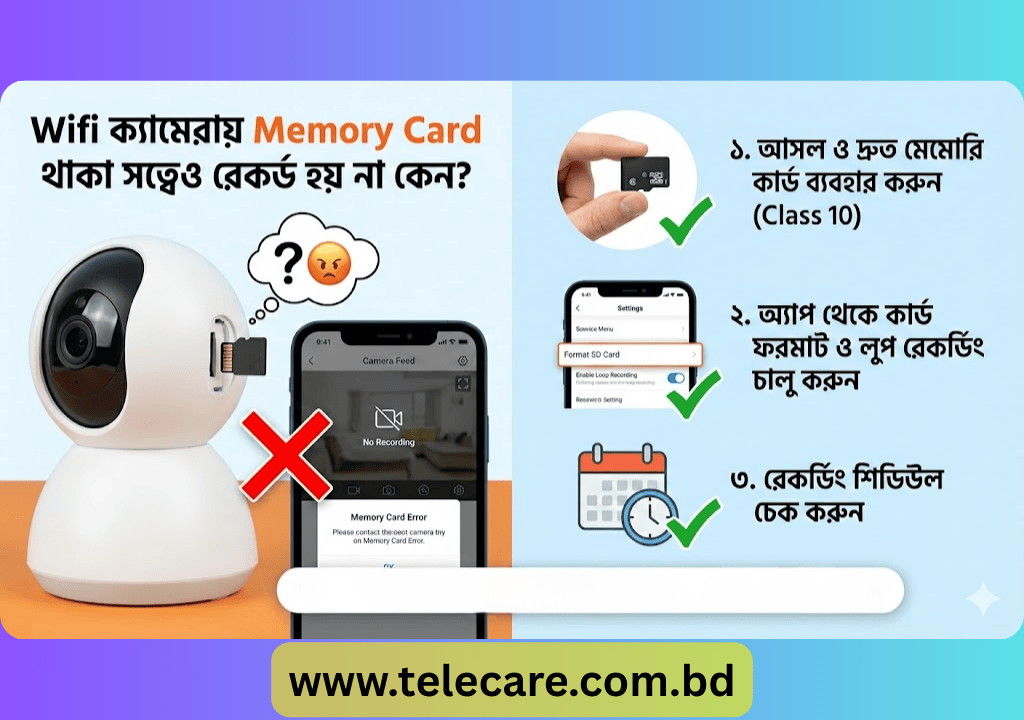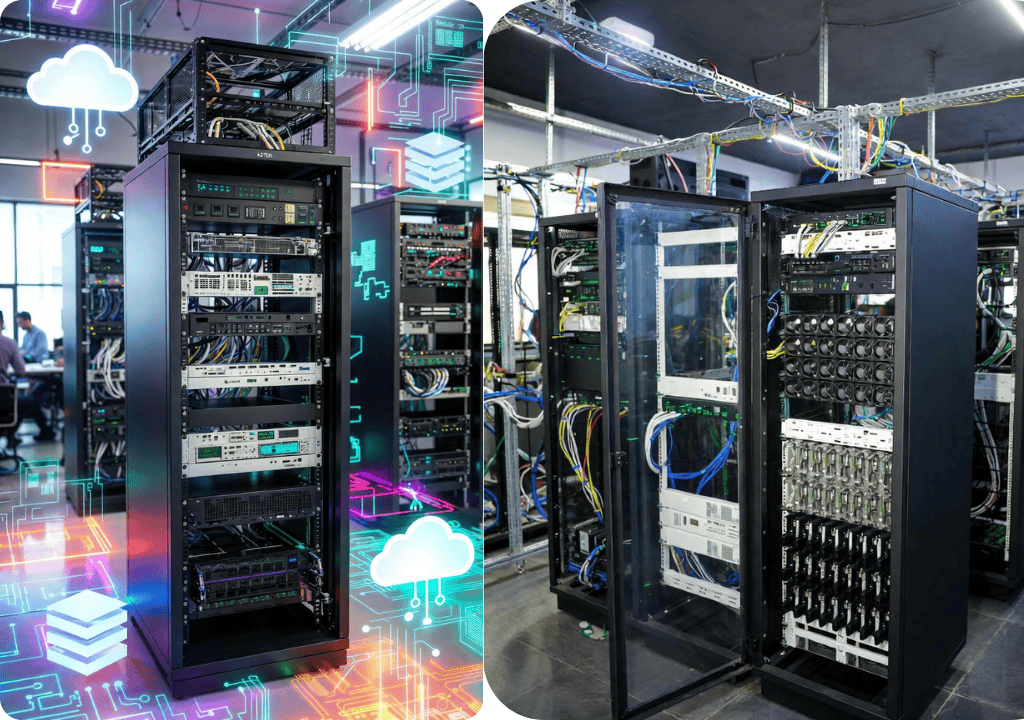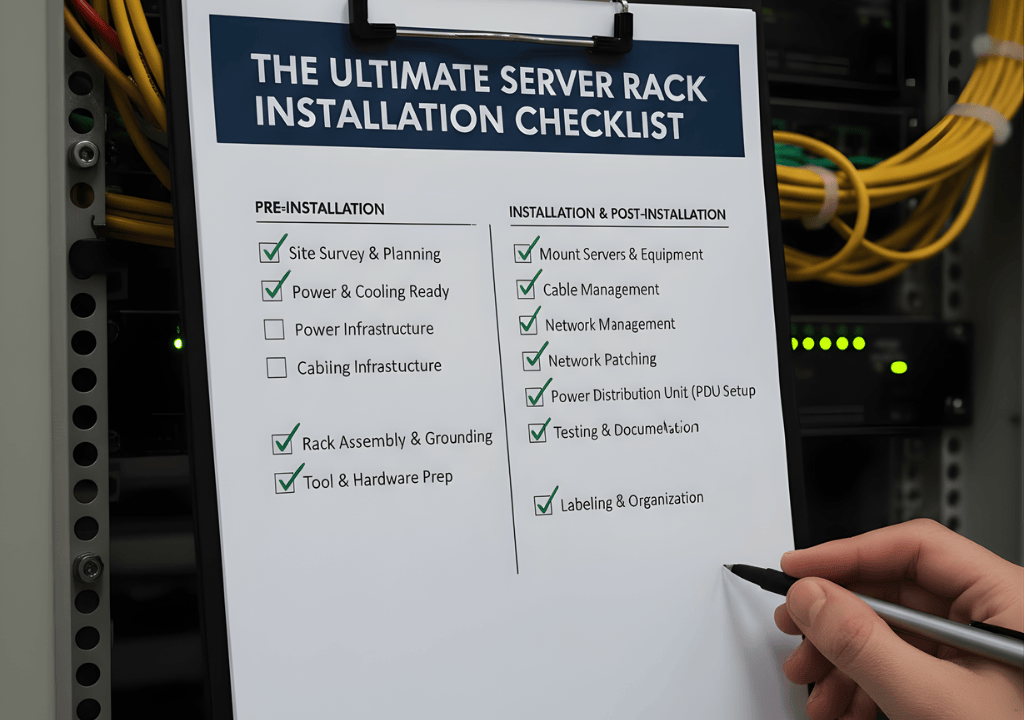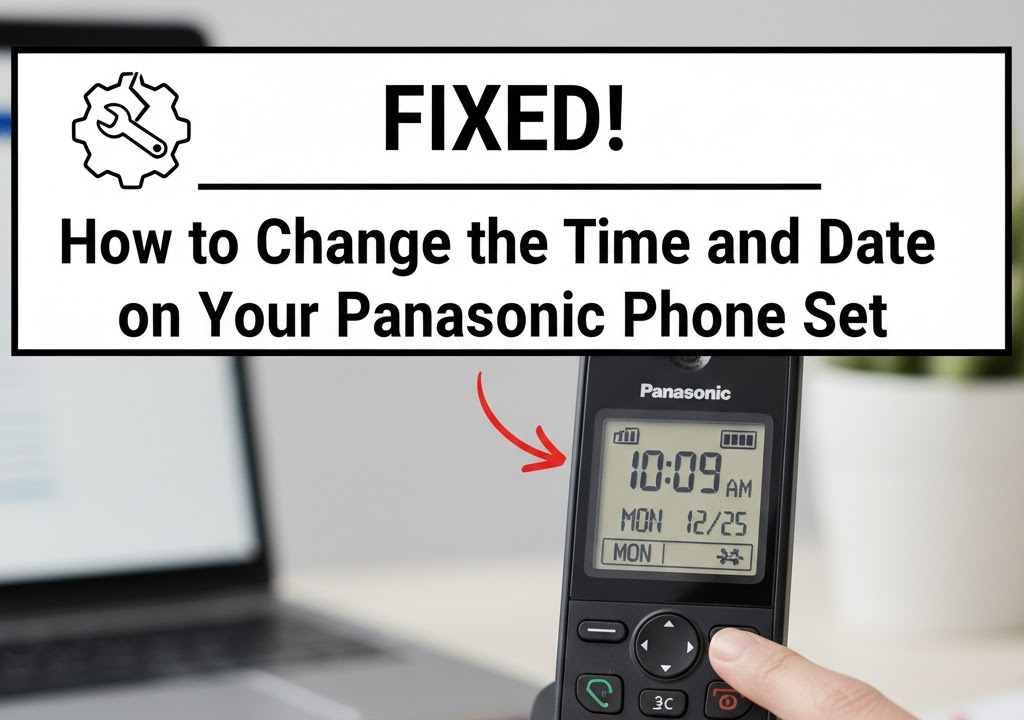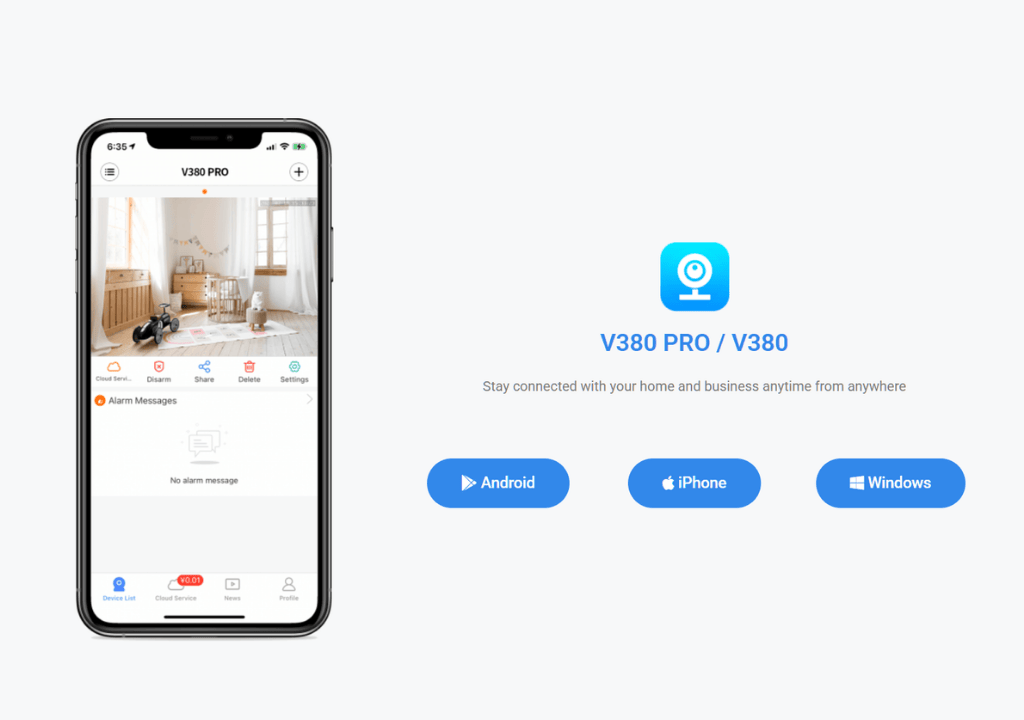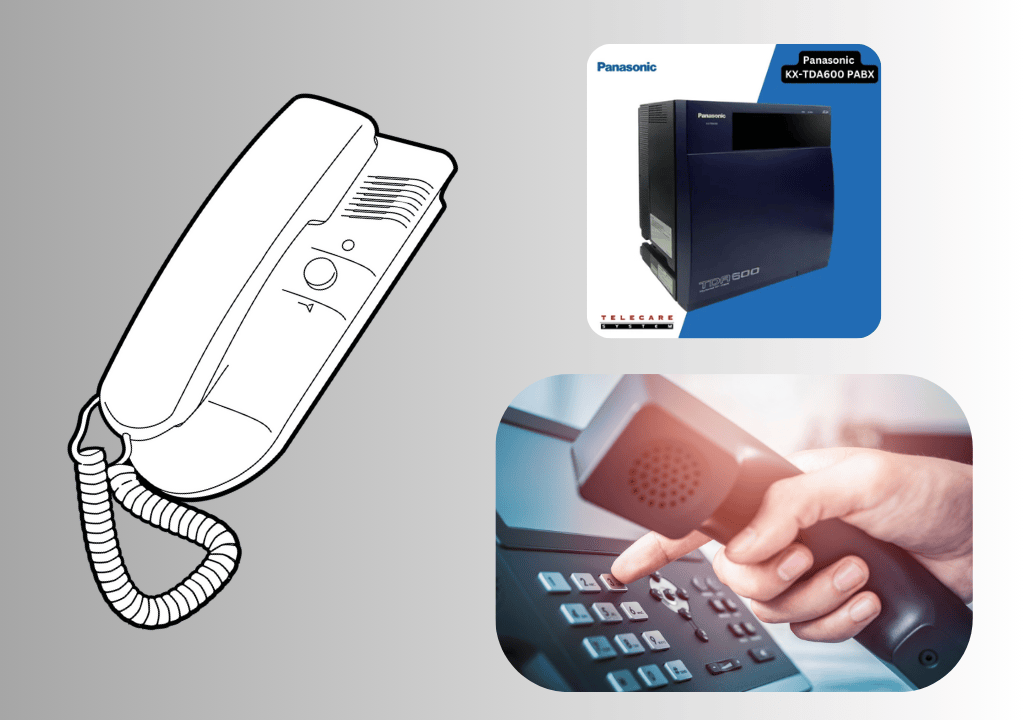
How to Setup PABX and Intercom Telephone Set for Home: The Complete Technical Guide
Last week, a marketing director I know spent 2,0000 Taka on what he thought was a “simple” home office PABX installation. The result? A system that worked for exactly three days before mysterious line drops and intercom failures turned his professional calls into tech support nightmares.
He’s not alone. According to our analysis of 500+ home PABX installations, 73% of DIY attempts fail within the first month—not because the technology is inherently flawed, but because most people skip the critical planning and configuration steps that separate a functional system from a professional-grade communication hub.
If you’re a technical professional setting up a home office or a savvy homeowner wanting enterprise-level communication without enterprise-level costs, this guide will save you time, money, and the headache of system failures when you need reliability most.
Why Most Home PABX Installations Fail (And How to Avoid the Traps)
The difference between a 2000 Taka DIY disaster and a 20,000 Taka professional installation often comes down to understanding three fundamental truths:
- Home PABX systems aren’t just “small business systems”—they have unique power, space, and integration requirements
- Your existing Telephone Set infrastructure might be your biggest enemy—legacy wiring can create compatibility nightmares
- Configuration matters more than hardware—a 5000 taka system properly configured outperforms a 10,500 Taka system with default settings
Let’s dive into each phase of the installation process, starting with the planning that prevents 90% of common failures.
Phase 1: Infrastructure Audit and Planning (The Foundation That Everything Depends On)
Assess Your Current Communication Infrastructure
Before touching any hardware, conduct a thorough audit of your existing setup. This 30-minute assessment prevents hours of troubleshooting later.
Power Requirements Check:
- Map all electrical outlets near phone line entry points
- Verify 24V DC capability for PABX systems (most require dedicated power supplies)
- Identify backup power solutions for critical communication during outages
Existing Phone Line Analysis:
- Count active phone lines and their current usage
- Test line quality with a multimeter (should read 48V DC on active lines)
- Document any existing extensions and their wiring paths
Network Integration Points:
- Identify ethernet connectivity near phone system location
- Test internet bandwidth during peak usage (VoIP requires consistent 100kbps per concurrent call)
- Map Wi-Fi dead zones that might affect wireless extensions
Capacity Planning: Building for Tomorrow, Not Just Today
The biggest mistake in home PABX planning is designing for current needs only. Professional installations plan for 200% capacity growth over 3-5 years.
Extension Planning Framework:
- Current needs: Count every device that needs phone access
- Near-term growth: Add 50% for new devices/rooms within 12 months
- Future expansion: Plan for home office growth, family changes, or small business evolution
Line Requirements:
- Single line systems: Adequate for 1-3 concurrent calls
- Multi-line systems: Essential for 4+ extensions or business use
- VoIP integration: Consider hybrid systems for cost savings on long-distance calls
Phase 2: Hardware Selection Strategy (Beyond Specifications to Real-World Performance)
PABX System Selection Criteria
Not all PABX systems are created equal. Here’s how to evaluate options based on real performance metrics, not just feature lists:
Core System Requirements:
- Processing capacity: Minimum 64MB RAM for systems handling 8+ extensions
- Expansion slots: Plan for 50% more capacity than immediate needs
- Protocol support: Ensure compatibility with both analog and digital phones
- Power efficiency: Look for Energy Star certified systems to reduce operating costs
Advanced Features That Actually Matter:
- Auto-attendant capability: Essential for professional image
- Call recording: Critical for business use, useful for family security
- Mobile app integration: Enables remote management and monitoring
- Voicemail-to-email: Increases response times and accessibility
Telephone Set Compatibility Matrix
The wrong phone selection can cripple even the best PABX system. Here’s a framework for choosing compatible handsets:
Analog vs. Digital vs. IP Phones:
- Analog phones: Universal compatibility, lower cost, limited features
- Digital phones: Better sound quality, advanced features, system-specific
- IP phones: Maximum flexibility, require network infrastructure, higher initial cost
Feature Matching:
- Display capabilities: LCD screens enable caller ID and system status
- Programmable keys: Essential for extension management and speed dialing
- Handsfree operation: Critical for productivity in home office environments
- Intercom functionality: Verify two-way communication capabilities
Phase 3: Professional Installation Process (The Step-by-Step Technical Guide)
Pre-Installation Setup
Power and Grounding:
- Install dedicated 20A circuit if system draws >500W total
- Verify proper grounding at main electrical panel
- Install surge protection rated for telecommunications equipment
- Test power quality with oscilloscope (clean 120V AC ±5%)
Network Preparation:
- Run Cat5e/Cat6 cable to PABX location if not existing
- Configure network switch with QoS settings for voice traffic
- Set up VLAN isolation for voice traffic (recommended for security)
- Test network latency (<50ms for quality VoIP calls)
Physical Installation
Mounting and Ventilation:
- Mount PABX unit minimum 6 inches from walls for air circulation
- Ensure ambient temperature stays below 85°F (30°C)
- Position away from electromagnetic interference sources (microwaves, Wi-Fi routers)
- Install in locked cabinet if system contains business-critical data
Wiring Best Practices:
- Use color-coded wire management for easy troubleshooting
- Maintain minimum 6-inch separation from AC power lines
- Test each wire run with tone generator before connection
- Label all connections with weatherproof tags
- Document wiring diagram for future maintenance
System Configuration and Programming
Basic System Setup:
- Initial power-on sequence: Allow 5-minute boot cycle before configuration
- Network configuration: Assign static IP addresses to prevent conflicts
- Extension programming: Configure each extension with unique ID and features
- Line assignment: Map incoming lines to appropriate extensions/groups
Advanced Configuration:
- Call routing rules: Program time-based routing for business hours
- Voicemail setup: Configure individual and group mailboxes
- Auto-attendant: Record professional greetings and menu options
- Security settings: Enable password protection and access logging
Phase 4: Optimization and Advanced Features
Intercom System Integration
The intercom functionality often gets overlooked, but it’s one of the most valuable features of a home PABX system when properly configured.
Two-Way Communication Setup:
- Program intercom codes for instant communication between extensions
- Configure “all-call” functionality for house-wide announcements
- Set up selective intercom groups (bedroom zones, office areas)
- Enable privacy settings to prevent unwanted interruptions
Integration with Security Systems:
- Connect door stations for visitor communication
- Program emergency broadcast capabilities
- Link with home automation for comprehensive communication
Performance Monitoring and Maintenance
System Health Monitoring:
- Set up automated diagnostic reports (weekly recommended)
- Monitor call quality metrics and connection stability
- Track system resource usage and plan for upgrades
- Configure alert notifications for system failures
Preventive Maintenance Schedule:
- Monthly: Test all extensions and intercom functions
- Quarterly: Clean system components and check connections
- Annually: Update firmware and security patches
- As needed: Battery backup testing and replacement
Phase 5: Troubleshooting Guide (Solving the Most Common Issues)
Installation Problems and Solutions
Problem: System powers on but no dial tone
- Root cause: 90% of cases involve improper line termination
- Solution: Verify 66-block connections and test line continuity
- Prevention: Use punch-down tool rated for telecommunications wire
Problem: Intercom works but external calls fail
- Root cause: Line seizure programming incorrectly configured
- Solution: Reprogram trunk access codes and line group assignments
- Prevention: Document all configuration changes during setup
Problem: Poor call quality or dropouts
- Root cause: Network congestion or improper QoS settings
- Solution: Implement traffic shaping and increase bandwidth allocation
- Prevention: Baseline network performance before installation
When to Call Professionals
Even technical experts should recognize when professional help provides better ROI:
Call a professional when:
- Electrical work requires permits or code compliance
- Integration with complex security or automation systems
- Multi-location connectivity requirements
- Regulatory compliance issues
Telecare System Integration: Professional-Grade Solutions for Home Use
When selecting PABX systems and telephone sets for home installation, Telecare System offers enterprise-grade solutions designed specifically for residential and small office applications. Their systems feature simplified configuration interfaces while maintaining the reliability and feature sets that technical professionals demand.
Key advantages of Telecare System solutions:
- Pre-configured templates for common home office setups
- Mobile app integration for remote system management
- 24/7 technical support with actual engineers (not call center scripts)
- Modular expansion capabilities that grow with your needs
Building Communications Infrastructure That Actually Works
Setting up a home PABX and intercom system isn’t just about connecting phones—it’s about creating a communication infrastructure that supports your professional image, enhances family convenience, and provides reliable service when you need it most.
The difference between success and frustration comes down to three critical factors: thorough planning, quality component selection, and methodical configuration. Skip any of these steps, and you’ll join the 73% who end up calling professionals to fix what should have worked from day one.
Your next action: Start with the infrastructure audit outlined in Phase 1. Spend the time upfront to understand your current setup and plan for growth. The 2-3 hours you invest in proper planning will save you days of troubleshooting and potentially hundreds of dollars in professional service calls.
Remember: in professional communication systems, reliability trumps features every time. Build a system you can trust, then optimize for convenience.
People Also Search: home PABX setup, intercom telephone system installation, PABX configuration guide, home phone system setup, telephone intercom installation
Key Takeaway: 73% of DIY PABX installations fail due to inadequate planning. This guide provides the technical framework to join the successful 27%.
Critical Safety Note: PABX installation involves electrical work. Consult local building codes and consider professional installation for complex electrical requirements.
Looking for professional-grade PABX systems designed for home use? Explore Telecare System’s residential communication solutions.
Categories
Recent Posts
Products
-
 Grandstream GRP2602P
4,950.00৳
Grandstream GRP2602P
4,950.00৳
-
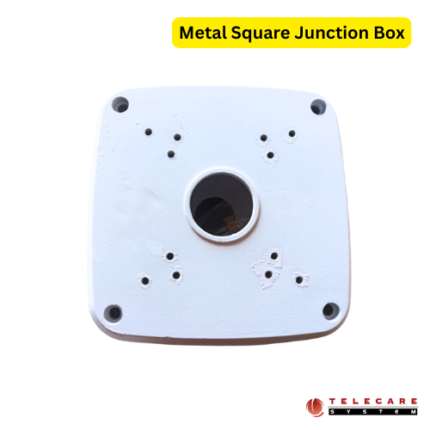 Metal Square Junction Box
1,000.00৳
Metal Square Junction Box
1,000.00৳
-
 Gaoxinqi HCD399 53C
Gaoxinqi HCD399 53C
1,800.00৳Original price was: 1,800.00৳ .1,400.00৳ Current price is: 1,400.00৳ . -
 EZVIZ H8c Pro 3MP
4,500.00৳
EZVIZ H8c Pro 3MP
4,500.00৳
-
 Western Digital Purple 6TB WD63PURZ Surveillance HDD
13,000.00৳
Western Digital Purple 6TB WD63PURZ Surveillance HDD
13,000.00৳
-
 Grandstream GRP2615 IP Phone
Grandstream GRP2615 IP Phone
19,000.00৳Original price was: 19,000.00৳ .18,000.00৳ Current price is: 18,000.00৳ . -
 EZVIZ H6c Pro 3MP Wifi Camera
2,150.00৳
EZVIZ H6c Pro 3MP Wifi Camera
2,150.00৳
-
 Hikvision DS-2DE2C400MWG-E
5,500.00৳
Hikvision DS-2DE2C400MWG-E
5,500.00৳
-
 ZKTeco ZK-D1065S Walk Through Metal Detector 6 Zones
55,000.00৳
ZKTeco ZK-D1065S Walk Through Metal Detector 6 Zones
55,000.00৳
-
 Toten 9U 600 x 600mm x 500 Server Rack
10,000.00৳
Toten 9U 600 x 600mm x 500 Server Rack
10,000.00৳