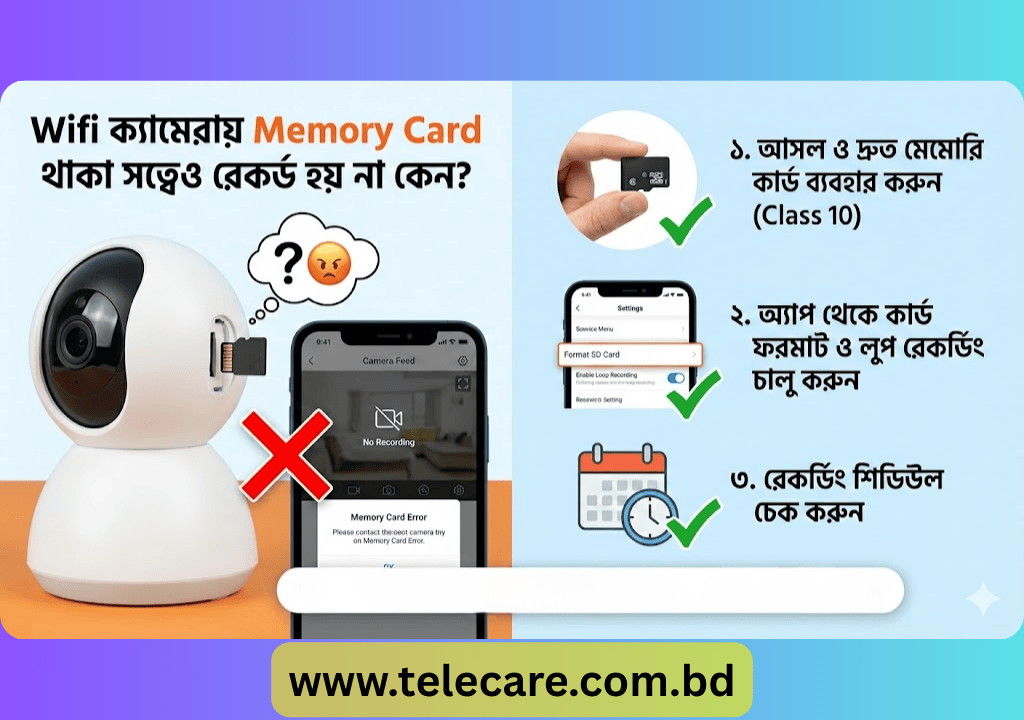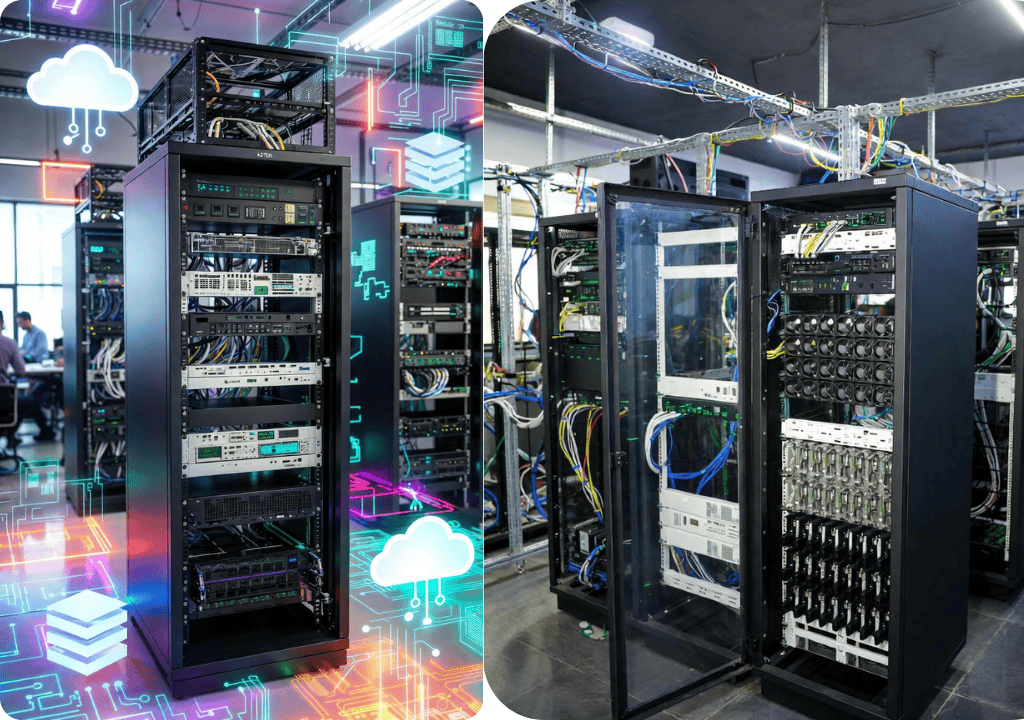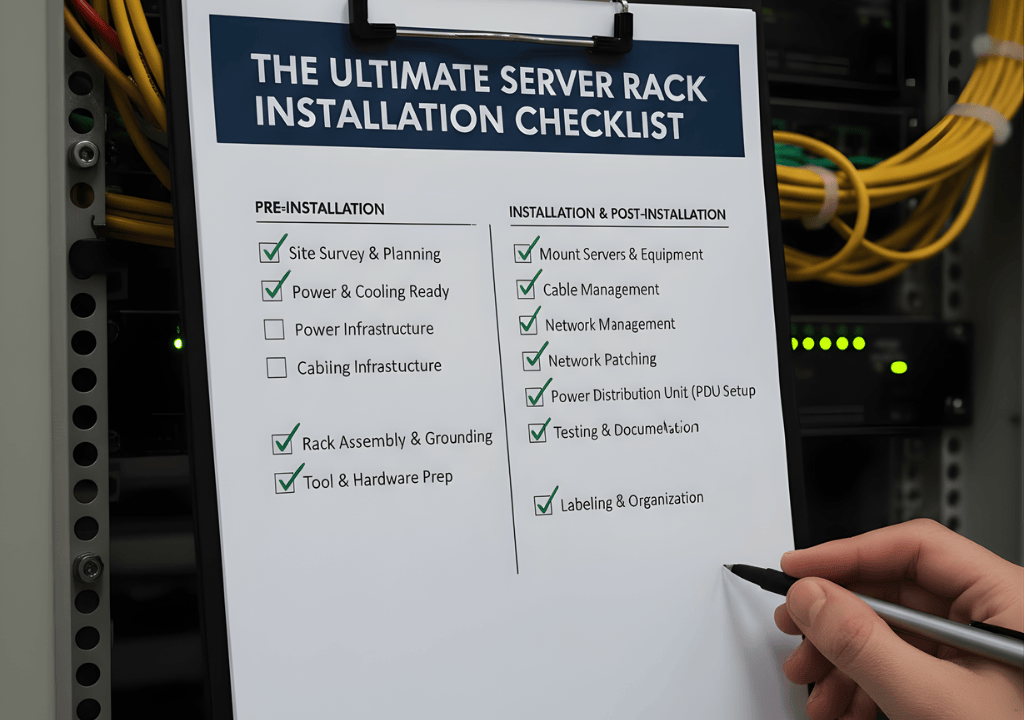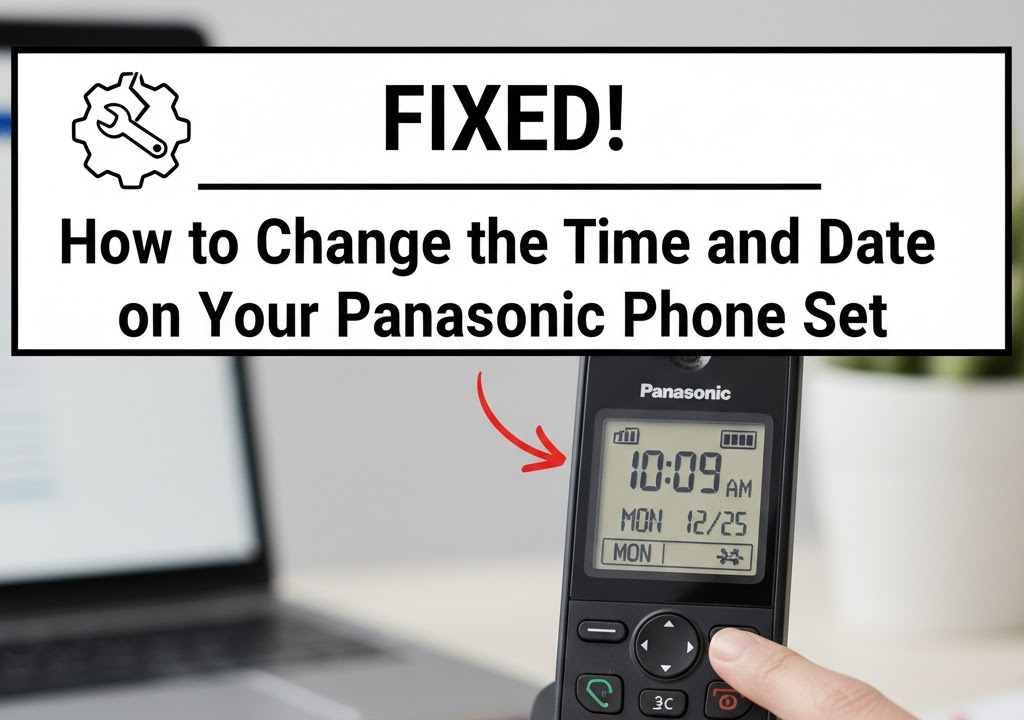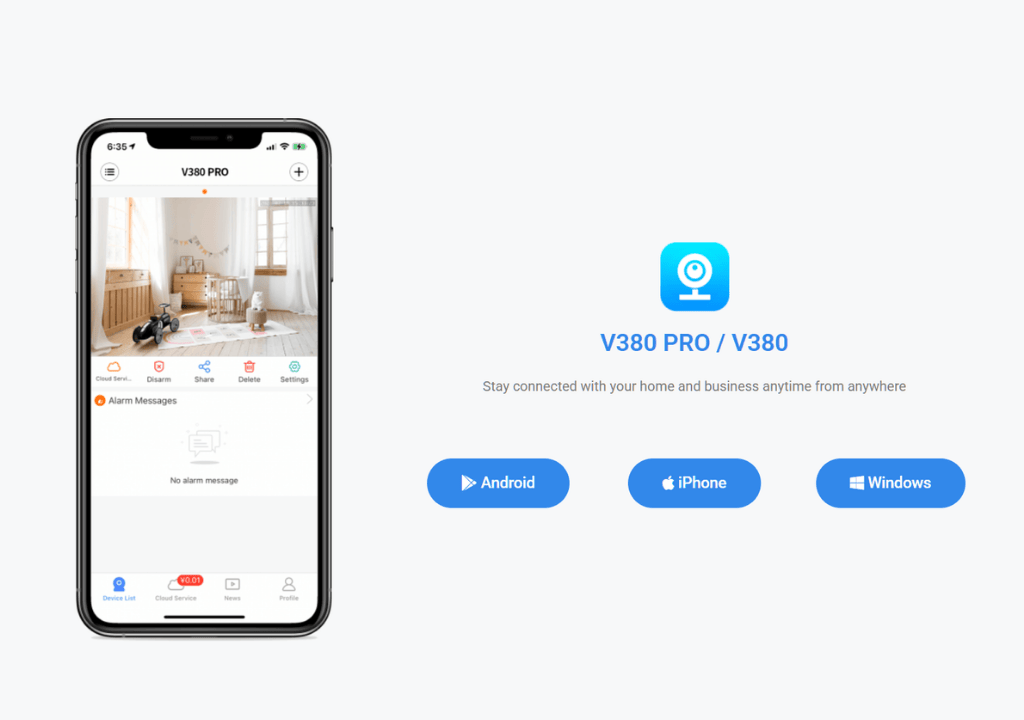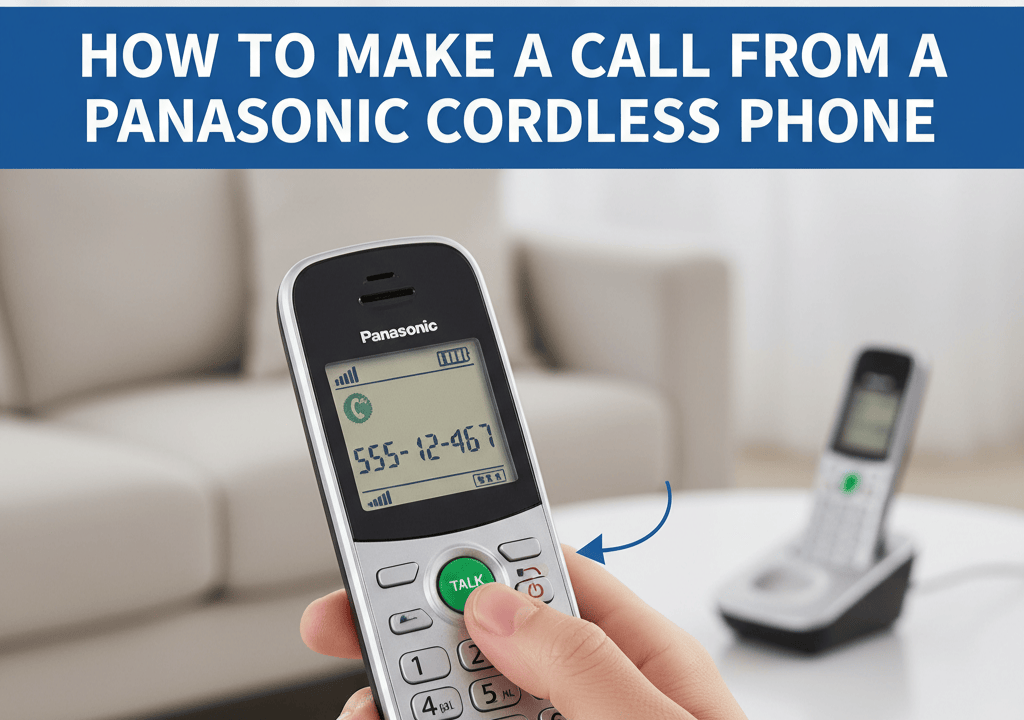
Basic Steps to Make a Call
Method 1: Standard Dialing
- Pick up the handset from the base or press the Talk/Off-hook button (usually green)
- Wait for the dial tone
- Dial the phone number using the keypad
- The call connects automatically
- Press the Talk/Off-hook button again or place the handset back on the base to end the call
Method 2: Pre-dial (Dial First, Then Call)
- Enter the phone number on the keypad while the handset is still on the base
- Review the number on the display to make sure it’s correct
- Press the Talk/Off-hook button to dial
- This method lets you correct any mistakes before calling
Method 3: Using the Phone Book/Directory
- Press the Phone Book or Directory button
- Scroll through your saved contacts using the navigation keys
- Press Talk/Off-hook when you find the contact you want to call
Method 4: Redial Last Number
- Press the Redial button (sometimes labeled as a curved arrow)
- Press Talk/Off-hook to call the last number you dialed
Common Button Functions
- Green button (Talk): Answers calls or starts dialing
- Red button (Off): Ends calls
- Speaker button: Activates speakerphone mode
- Hold: Puts the current call on hold
Troubleshooting Tips
- No dial tone? Check that the base unit is plugged into power and the phone line is connected
- Poor sound quality? Move closer to the base unit or check battery charge
- Can’t dial out? Ensure you’re pressing the Talk button first or check if call blocking features are enabled
If you have a specific Panasonic cordless phone model and need more detailed instructions, let us know the model number and we can provide more specific guidance
Categories
Recent Posts
Products
-
 ZKTeco SpeedFace-V3L Access Control
17,449.00৳
ZKTeco SpeedFace-V3L Access Control
17,449.00৳
-
 Tenda AC7 Dual-Band Wi-Fi Router
2,300.00৳
Tenda AC7 Dual-Band Wi-Fi Router
2,300.00৳
-
 TP-Link TL-WR840N
1,300.00৳
TP-Link TL-WR840N
1,300.00৳
-
 Excelltel MS208
Excelltel MS208
7,500.00৳Original price was: 7,500.00৳ .5,500.00৳ Current price is: 5,500.00৳ . -
 VISONIC SK-102 CCTV ADAPTER
250.00৳
VISONIC SK-102 CCTV ADAPTER
250.00৳
-
 EZVIZ H3c
3,900.00৳
EZVIZ H3c
3,900.00৳
-
 Cambium PL-E410X00B-RW
17,800.00৳
Cambium PL-E410X00B-RW
17,800.00৳
-
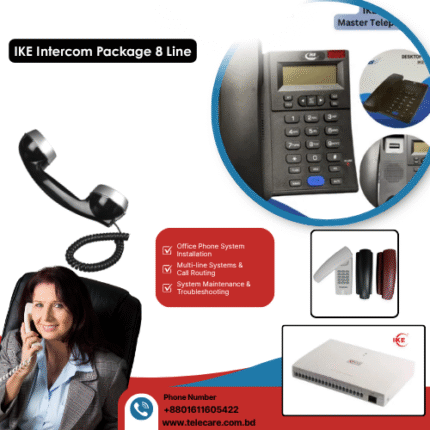 IKE Intercom Package 8 Line Apartment Intercom PABX
12,600.00৳
IKE Intercom Package 8 Line Apartment Intercom PABX
12,600.00৳
-
 8 Line PABX Package
8 Line PABX Package
24,000.00৳Original price was: 24,000.00৳ .20,550.00৳ Current price is: 20,550.00৳ . -
 4K 120M KVM Extender
4,500.00৳
4K 120M KVM Extender
4,500.00৳
Related posts
Why Use a Server Rack for CCTV?
Why Use a Server Rack for CCTV? The Complete Guide for Bangladesh's Surveillance Infrastructure
Bangladesh's security landscape h...
PABX Installation Services
Complete Guide to PABX Installation Services in Bangladesh
Running a business in Bangladesh means handling dozens of calls daily—...
TP Link Login: A Complete Guide to Access Your Router
Whether you are setting up a new connection or simply need to change your Wi-Fi password, knowing how to perform a tp link login i...
WiFi Camera Cloud Recording | Best Way to Stay Safe and Secured
WiFi Camera Cloud Recording – Solution to View Footage Even If the Memory Card Is Stolen
WiFi cameras have become essential for h...
Wi-Fi Camera Not Recording? How to Fix It
Wi-Fi Camera Not Recording? 5 Reasons Your Memory Card Isn't Working (And How to Fix It!)
You've invested in a Wi-Fi camera for p...
Best Landline Telephone Set In Bangladesh
The Complete Guide to Landline Telephone Set: Everything You Need to Know in 2026
Despite living in an age dominated by smartphon...
Server Cabinet Price in Bangladesh (2026 Update)
In the fast-paced world of IT infrastructure, a reliable server cabinet is the backbone of any data center, office network, or sma...
Hikvision Monitor
Hikvision 22-Inch Monitor: Professional Display for Hikvision Security and Surveillance
Experience crystal-clear video surveillan...
Most Popular Panasonic Telephone Set
Ultimate Guide to Panasonic Telephone Sets: Most Popular Panasonic Telephone Set
In an era dominated by smartphones, the humble l...
The Ultimate Server Rack Installation Checklist
Installing a server rack is a critical infrastructure project that demands careful planning and precise execution. Whether you're ...
FIXED! How to Change the Time and Date on Your Panasonic Phone Set
Is your Panasonic phone displaying the wrong time? Did Daylight Saving Time just throw off your clock, or has a power outage left ...
V380 Pro App
V380 Pro App Review: Complete Guide to Smart Home Security
Home security has evolved dramatically over the past few years, and sm...